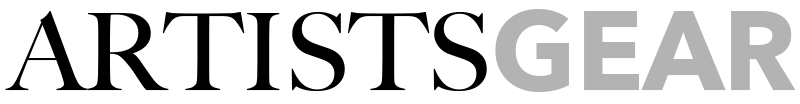In 2016, the animation world was pleasantly shocked: Toonz – the program used by Studio Ghibli to generate masterpieces such as The Tale of the Princess Kaguya, Howl’s Moving Castle, Ponyo and Spirited Away – became open-source making it free to all animators!
Unlike other costly programs, OpenToonz won’t spoon-feed you with its user experience. It is tailored to artists: those who can draw, animate and produce art from scratch. This program isn’t meant for people wanting to make talking stick figures – it’s for serious creatives.
In this review, we will look into the features of OpenToonz and highlight the pros and cons of the tool.
Table of Contents
What is OpenToonz?
OpenToonz is a robust software application used in the production of 2D animation. It was based on “Toonz” developed by Digital Video and has since been tailored specifically to Studio Ghibli’s needs over the years.
It was launched as an open-source project to provide free access for commercial as well as non-commercial projects. Not only can everyone use it at no cost but they are also able to modify its source code freely – creating endless opportunities.
OpenToonz mostly suits hand drawn animation but allows for rigging and cut-out animation with their skeleton tools. Toonz was originally crafted for studios that scanned traditional paper renderings, to provide a seamless workflow when it comes to inking and painting, as well as incorporating digitally created elements.
History of OpenToonz
In 1993, Digital Video – an Italian technology company – released their groundbreaking Toonz animation package (known then as Creative Toonz).
In 2011, Digital Video supplied Toonz (at this point it was referred to as Toonz Harlequin) to Studio Ghibli. Then, the studio took it upon themselves to tailor the software for their precise needs in making anime films.
In 2016, Japanese publisher Dwango purchased Toonz software from Digital Video and made it readily available to the public as free open-source software. Consequently, individual users and studios could then partake in its development process. With the assistance of Digital Video’s commitment along with Studio Ghibli’s support, OpenToonz project was successfully launched!
Digital Video has leveraged the OpenToonz code to introduce Toonz Premium, an advanced commercial version of the software with unique features and capabilities.
In 2017, Studio Ponoc’s animated feature Mary and The Witch’s Flower made history as the first film to make use of OpenToonz – the free, open source version of software – for its production pipeline.
Today, OpenToonz is now a bustling hub for developers and animators, available to anyone with no cost regardless of the project type. It is used in all levels of animations from box office hits, TV shows, home productions to college education.
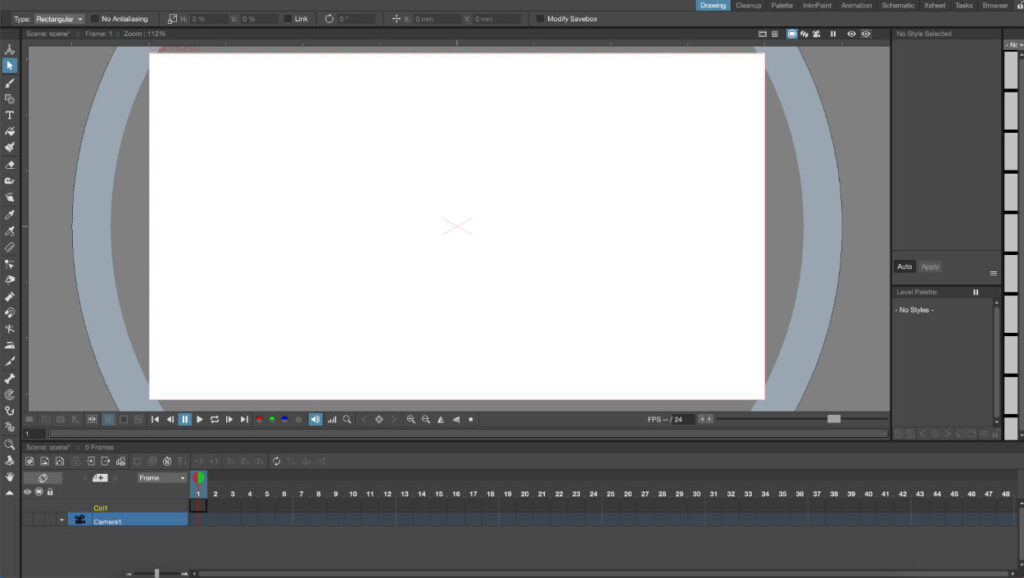
OpenToonz features
Let’s get into the features of OpenToonz:
Scanning Paper Drawings
OpenToon’s GTS Scanning Tool has compatibility with TWAIN Standards and is the perfect solution for effective upload of scenes. Compatible with black & white, colored, with or without binarization.
This tool makes sequence scanning simpler, allowing you to streamline your workflow. OpenToonz cleanup tools will make sure your line drawings are clean and ready for color.
Digital Painting
OpenToonz users can create excellent digital drawing – both through clean-up of scanned work and directly in the platform itself – by utilizing the styles provided on its palette along with a wide range of tools.
Drawings are composed of Lines and Spaces that are enclosed within defined boundaries. Lines can be painted or erased with ease, either partially or completely; meanwhile, areas may be filled with varied patterns and textures to create a unique look—or left transparent for maximum clarity.
Xsheet/Timeline
Xsheet is the modern, digitized version of the classic exposure sheet that allows you to control when each scene element appears. It’s organized in columns and rows: with layers being depicted by column and frame content shown through row cells. Its complementary Timeline offers similar functionality but instead works horizontally for those who prefer a horizontal view.
Particles
The particles tool offers an extensive range of simulations, from rain and snow to sparkles, smoke, and even a star field or animated grass. With just one shining star or blade of grass as your starting point you can expertly recreate the shimmering night sky or gentle swaying meadow below.
Rigging tools
OpenToonz makes it possible to link a model’s separate sections and set pivot points for each one. For example, if you want the hand attached to the arm at the wrist or have an arm connected to its trunk in line with the shoulder etc. OpenToonz also has Inverse Kinematics.
This means if you want to move the end of a model limb, all its associated sections will move correspondingly.
Effects
The plug-in effect SDK is a breakthrough in machine learning research and development, providing you with the opportunity to create some cool effects. Pictures can be automatically transformed into various styles such as the effect of producing affected incident light like those in classic works before the digitization of the production environment.
3D environments
You can position and reposition cameras, tables, pegbars, and layers/columns on a 3D stage.
You can craft a multiplane effect by automating the camera movement, simulate a perspective effect when trucking through characters and elements, or create intricate 3D motion paths for any element using depth-related movements along with X and Y directions.
OpenToonz pricing
How much does OpenToonz cost?
It’s free! You can download it right now from their website. Available for MacOS, Windows and Linux. If you’re a developer you can check out the source code for the project on GitHub.
What does open-source mean?
Open source software provides individuals with the opportunity to modify and share its code, design documents, and other content. This model of development is centered around communal collaboration that ensures all stakeholders have access to the same source material. By removing barriers between contributors, open source solutions allow for more rapid innovation than traditional methods of software development.
Is OpenToonz a virus?
When downloading and installing OpenToonz, some might be put off by a “computer at risk” warning. It should be nothing to worry about. For example, MacOS may not recognise the publisher of the software, so they flag it.
Neither open-source nor paid software guarantee security. Plenty of respected major software on both sides has had data breaches and hacks. With many active developers in the OpenToonz community working on the software we would be confident that security should not be a concern.
Download OpenToonz
Animations made with OpenToonz
Since the creation of Princess Mononoke, Studio Ghibli has utilised different versions of Toonz/OpenToonz in its production pipeline.
You’ll see that other well known TV shows, films and games have also benefited from Toonz software. Here are some examples of animations made with Toonz:
- Princess Mononoke
- Spirited Away
- SpongeBob SquarePants
- The Secret World of Arrietty
- Howls Moving Castle
- The Wind Rises
- Ponyo
- Mary and the Witch’s Flower
- Anastasia
- Futurama
- Discworld 2 (Game)
- Titan A.E.
- Balto

Support and education
Is OpenToonz good for beginners?
If you’re starting out in animation for the first time OpenToonz is a great place to start. It’s free, so no expenses up front, and it’s a really powerful tool. If you’ve learnt the Adobe products or other 2D animation tools you’ll find its UI and functionality a little different. But nothing is impossible. If you can commit a good chunk of time learning and doing as many tutorials as you can find you’ll eventually be able to create whatever you imagine.
Open-source software often comes with it a community of passionate users, and OpenToonz is no exception. Because of this many users are eager to create their own tutorials to help others learn and get involved.
Tutorials and courses
YouTube has plenty of free tutorials and beginner tips on using OpenToonz. Some of the content varies in quality but if you hunt around you’ll find some gems.
You’ll find a handful of courses on Udemy or Skillshare which you can pay for if you’re after more of a structured learning program.
Online support
OpenToonz has a very detailed user manual. It has some good screenshots and examples of what each tool does within the software.
A downside of open-source can be the support, as you rely on the community instead to fix issues and answer queries. Thankful the OpenToonz community is an active one. There is a Google group forum for users where you can ask questions and get answers.
For studios looking for a more specialized and supported option, Toonz Premium – an OpenToonz commercial version – may be the perfect fit for their project. With ongoing software support, customizability and features comparable to OpenToonz.
OpenToonz pros and cons
Here are some of the pros and cons we found when using OpenToonz.
Pros
- Free! Who can complain about that price tag.
- Full set of features for all animation styles – hand-drawn, flash, cut-out animation.
- Compatible with both raster and vector images.
- Great community for animators and developers.
- Excellent for 2D hand-drawn animation – good image scanning tools.
- Additional effects available through plug-ins.
Cons
- Complex for beginners to learn – different terminology and non-standard shortcuts.
- Support can be hit and miss with open-source software.
- There can sometimes be software glitches which make the software unstable – save your work often!
- The skeleton and rigging tools could be improved.
Verdict
For those accustomed to other traditional 2D animation software transitioning to the open-source software may not come easy. It can be a bit of a learning curve. But the long-term benefits of making this switch is attractive for many studios especially solo animators.
Studio Ghibli’s endorsement of OpenToonz makes everyone seriously consider the software while the free price tag makes it accessible to all demographics.
OpenToonz would probably get more downloads if it were priced at $400, as people are inclined to think that a quality product comes with an optimal cost. Sometimes with free software, there is the downside that since you haven’t paid for it so you don’t feel compelled to commit decent time to it, or you may subconsciously attribute less value to it.
We think you should fight against that thinking. It’s a quality piece of software.
If you want a powerful tool for 2D animation you should give OpenToonz a good go.
Download OpenToonz