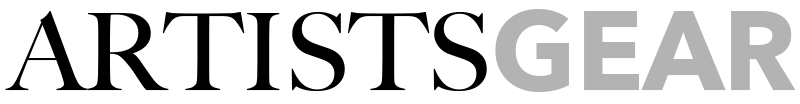Everyone is familiar with Adobe, but not everyone is familiar with the great animation tool – Adobe Animate – that comes included in their cloud package.
You may recall “flash animation” from the past? That’s where Adobe Animate originates. What was formerly known as Adobe Flash Professional, Macromedia Flash, and even further back to FutureSplash Animator has now been transformed into something entirely new: Adobe Animate.
In this review, we will look into the features of Adobe Animate and highlight the pros and cons of the tool.
Table of Contents
What is Adobe Animate?
Originally released in 1996 as FutureSplash Animator, then rebranded Macromedia Flash after it was acquired by Macromedia, Adobe Animate revolutionized the way we create animated and interactive content on the web. It served for many years as a primary vector-based authoring environment for the thriving Adobe Flash platform.
In 2016, the software took on its current name to better represent its considerable market impact – with over one third of all content created using HTML5.
Adobe Animate enables you to design vector graphics and animate them for a variety of purposes, including television series, online animation, websites and web applications, interactive games and commercials.
Besides supporting raster graphics and ActionScript 3.0 scripting it also allows you the opportunity to embed audio video into your designs as well as produce HTML5 outputs in WebGL or Scalable Vector Graphics (SVG) formats.
Adobe continues to work on new features with recent updates to its bones and rigging system.

Adobe Animate features
Adobe Animate stands out in the area of vector-based drawing tools, enabling users to produce sleek and flexible graphics.
The software’s timeline and motion editor simplify the process of creating intricate animations such as tweening and inverse kinematics.
It is compatible with heaps of file formats (being an Adobe product) allowing convenient importation/exportation of graphics, audio files, or videos.
Let’s dive into the details:
Vector drawing tools
Draw sleek, adjustable graphics using Adobe Animate’s vector-based tools such as the pencil, shape and brush tool. Adding to this expedience is the Envelope deformer – a new Bezier handle based feature that allows you to warp any given bitmap or vector object around its edges.
Timeline and motion editor
The timeline and motion editor make it easy to create complex animations, such as tweening and inverse kinematics.
Bone rigging
With Adobe Animate’s bone rigging feature, create intricate 2D character animations. Utilizing a skeleton system to rig your characters, you can create non-linear poses using the new Flexi bones. And with Asset Warp tool at your disposal, easily draw and deform them just like any other bezier curves that you would use when working with the Pen Tool.
HTML5 Canvas and WebGL
Adobe Animate enables developers to craft interactive games and animations that are playable on web browsers through the use of HTML5 Canvas, WebGL technology – without any plugins needed.
Adobe AIR
Adobe Animate provides the capability to craft and export animations in Adobe AIR format, providing you with a single application that can be deployed on several platforms including Windows, Mac, iOS and Android.
Games and interactive tools
Create interactive experiences for games, ads, web and mobile content with Animate’s powerful illustrations and animation tools. Design game environments and aesthetic start screens. You can do it all within one app without coding or asset design experience.
Adobe Animate pricing
How much does Adobe Animate cost?
Adobe have subscription based licensing for their software. You can subscribe to the stand alone app, or if you want to utilise other programs within the Adobe suite you can subscribe to all their apps.
Adobe has a 7-day free trial version of Adobe Animate with no restrictions.
Adobe Animate Single App – is $20.99 USD / per month which includes:
- 100GB of Adobe cloud storage
- Heaps of step-by-step tutorials
- Adobe Express
- Adobe Portfolio
- Adobe Fonts
- Behance account
- Creative Cloud Libraries
- Latest features
Creative Cloud All Apps – is $54.99 USD / per month which includes:
- All of the above features included in the single app.
- Get Adobe Animate plus all the other Adobe programs – Photoshop, Illustrator, Premiere Pro, After Effects, Character Animator etc.
Adobe offer a discount of over 50% off the retail subscription for students and teachers.
Try out Adobe Animate
Animations made with Adobe Animate
Numerous studios have leveraged Adobe Animate (formerly Macromedia Flash) to produce compelling TV shows and shorts, with a vast expansion of web-based animations – inclusive of interactive games – that continue to be developed. Here are some well-known examples:
- Fosters Home for Imaginary friends
- Star Wars: Galaxy of Adventures
- My Little Pony: Friendship is Magic
- Dumb ways to Die
- Angry Birds
- Animator vs Animation series
- Foamy the Squirrel
- Happy Tree Friends
- Xiao Xiao
- The Tom and Jerry Show
- Blue’s Clues

Support and education
Is Adobe Animate easy to learn?
With Animate it doesn’t take long to pick up the basics but you need the necessary training to be able to more advanced and complex animations but the good news is there are a lot of free tutorials and paid courses that can help you do that.
Adobe’s helpful resources
At Adobe, you can find an abundance of resources to help you create various forms of animated content, whether it’s a cartoon, ad campaign or even an interactive game.
Adobe have comprehensive guidebook providing step-by-step instructions on how to use the different tools and features. Additionally, they offer an abundant collection of video tutorials covering topics for beginners as well as those with more advanced skills. Plus, their active community forum is available should you want additional support or have any inquiries related to their software.
Tutorials
As the software is so popular, you will find plenty of user-generated content online. To learn more about it and get up to speed quickly, consider taking a paid course on Udemy or exploring some free resources such as YouTube tutorials.
Adobe Animate pros and cons
Here are some of the pros and cons we found when using Adobe Animate.
Pros
- Easier to learn, especially if you’re coming from Illustrator or Photoshop.
- Easily integrates with the other Adobe applications.
- Perfect for creating interactive web and 2D game animations, with support for HTML5 Canvas, WebGL and Adobe AIR.
- You may already have access to it if you’re subscribed to Adobe Creative Suite!
- Good amount of tutorials and how-to resources available.
Cons
- Expensive, if you’re not utilizing the full Adobe Creative Suite already.
- Can give you that “flash look”, since it is vector-based. It’s not as easy to get a hand drawn look.
- 3D capabilities are limited.
- Its camera control is notably less advanced than other animation software options.
Verdict
With plenty of creative tools and features, Adobe Animate is a powerful piece of animation software. It offers you the ability to create movement with ease while providing an intuitive user experience.
It allows you to create content for a wide range of platforms and devices, such as web, mobile, and TV. This makes it a versatile option. Adobe Animate’s support for HTML5 Canvas and WebGL allows for the creation of interactive animations and games for the web.
Adobe Animate’s bone rigging and inverse kinematics features make it easy to create advanced 2D character animations. This makes it a great option for creating animated shorts, explainer videos, and interactive games.
Try out Adobe Animate