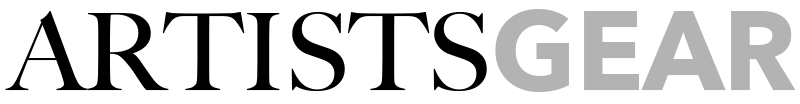Animating your ideas can be one of the most rewarding and creative activities, whether you’re a professional artist or simply letting off steam in your spare time.
With so many 2D animation software programs available today, it helps to know which ones the pros use in your favourite films, TV shows and games.
In this article, we cover some of the best 2D animation software used by artists across different industries looking at their features, pros and cons and pricing so that you can decide which one is right for your project. Let’s get into it.
The best professional 2D animation software
Toon Boom Harmony
Toon Boom’s Harmony software is an internationally renowned 2D animation package, utilized by the top gaming, film, and TV studios like Fox, NBC, Universal and Ubisoft. All of the 2020 Emmy nominations for Outstanding Animated Program were created by using Toon Boom Harmony.
It has been used in 2D animations such as Family Guy, The Simpsons, King of the Hill and The Angry Bird Movie.
Key features
- Drawing engine and tools – bitmap and vector
- Create advanced cut-out rigs and skeletons
- Special effects and compositing tools
- Color palette management
- Integrate 3D
Pros and Cons
✅ A vast amount features and tools. Craft any type of animation from hand-drawn animations to digital cut-out animation.
✅ For those seeking to work professionally in animation, mastering this tool will benefit your career since many studios rely on it.
✅ Digital drawing capabilities are excellent.
✅ Good range of resources for learning.
❌ It comes with a large price tag.
Pricing
Starting from $27 per month and packages go up to $123.50 per month.
Compatibility
Windows and MacOS
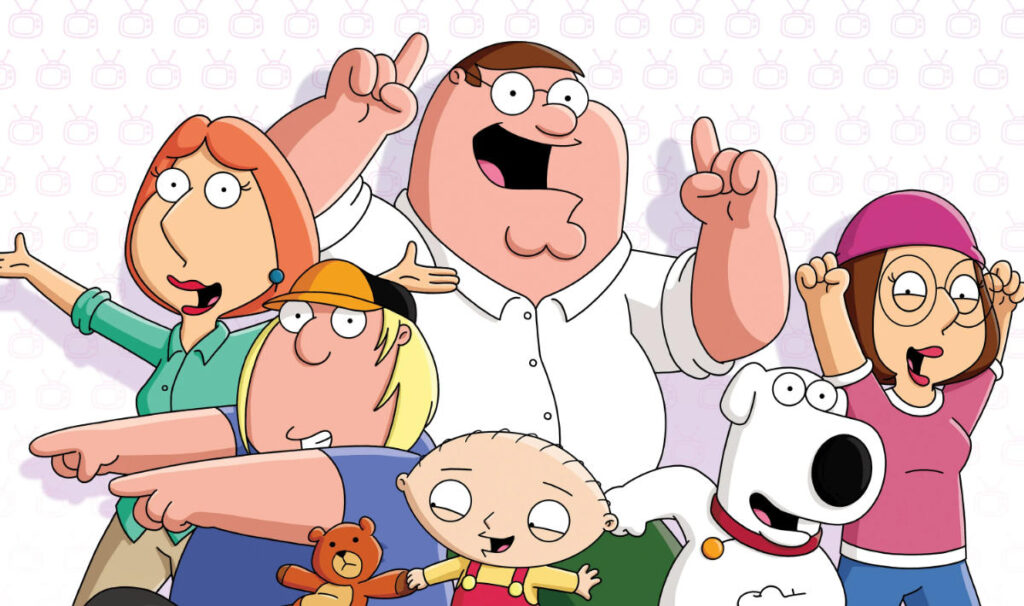
OpenToonz
OpenToonz is an open-source 2D program, totally free for users to download. It was developed by Digital Video and since has been fine tuned for Studio Ghibli’s requirements. OpenToonz mostly caters for hand-drawn animation but also provides rigging and skeleton tools for cut-out animation.
It has been used in 2D animations such as Princess Mononoke, Futurama and Anastasia.
Key features
- Professional paper scanning tools
- Digital painting tools
- Xsheet/timeline – a digitized version of the classic exposure sheet
- Rigging animation tools
- Plug-ins, Effects and 3D controls
Pros and Cons
✅ Free!
✅ Features for all animation styles.
✅ Great 2D hand-drawing animation tools – specialist image scanning.
✅ Active community of animators and developers.
❌ Harder for beginners to learn.
❌ Sometimes can be buggy which can the software unstable.
❌ Skeleton and rigging tools could be improved.
Pricing
Free
Compatibility
Windows, MacOS and Linux

Moho Animation Software
Moho Animation Software, formerly known as “Anime Studio”, is suitable for both professional and novice animators. It provides a specialized platform for puppet or bone-based animation. Benefit from the user-friendly tools that allow you to quickly rig and animate characters and scenes, eliminating the lengthy time factors found in traditional hand-drawn animation.
It has been used in 2D animations such as Netflix’s My Father’s Dragon and Puffin Rock.
Key features
- 2D rigging system
- In-app drawing tools – focused on vectors
- Powerful bones system – utilizing Smart bone technology
- Physics, particles and dynamics options
- 3D integration
Pros and Cons
✅ Affordable.
✅ Huge range of and tools for rigging animation and puppet creation.
✅ Easy to manipulate and control skeleton rigs.
✅ Good integration with 3rd party software.
✅ Large amount of resources and tutorials.
❌ Frame-by-frame animation tools are a little tedious.
❌ Debut version is limited, especially the video export size.
Pricing
Debut edition is one-payment of $59.99 USD and the Professional edition is $399.99 USD.
Compatibility
Windows and MacOS

CelAction2D
CelAction2D is an industry-leading, powerful program for creating 2D animations. It specializes in cut-out animation and rigging/puppet workflows making it a go-to digital tool amongst professionals. Unfortunately, their focus is working with professional studios – great news for pro studios! But for beginners and solo animators you may find it difficult to get the software.
It has been used in 2D animations such as Peppa Pig, Bluey and Horrible Histories.
Key features
- Rigging with advanced IK tools for cut-out animation
- Divide tasks between animation and design
- Special effects
- Importing 3D models
Pros and Cons
✅ Features and tools for rigging animation.
✅ Focused support for professionals.
✅ Active community of animators and developers.
❌ Windows operating system only.
❌ Not easily accessible to new users or solo animators.
❌ Doesn’t include drawing and painting tools.
Pricing
Starts at $895 USD per year
Compatibility
Windows

Blender
Unleash your inner filmmaker with Blender 3D, a robust open-source animation program. Increasing in popularity with professionals in both 3D animation and 2D, this program provides the resources to create captivating animations through its varied pipeline of tools.
Yes, you can do 2D animation in Blender. Its Grease Pencil feature has put an emphasis on creating powerful 2D visuals within a 3D environment. The Grease Pencil can be used to make classical 2D animation, cut-out animation, motion graphics or be used as a storyboarding tool.
It has been used in 2D animations such as Hero and Coffee Run both made by Blender Studios.
Key features
- 2D animation with Grease Pencil which includes: Onion Skinning, Layers and Colors for Stroke and Fill, Sculpt brush strokes & linking to 3D
- Rigging tools
- 3D animation tools
- Video editing in-app
- Sculpting tools
- Rendering and effects
Pros and Cons
✅ Free!
✅ Features for 2D rigging animation.
✅ Powerful tools for 3D modelling, sculpting and animation.
✅ Plenty of tutorials.
✅ Active community.
❌ Can occasionally be buggy.
❌ Difficult to use for a beginner.
❌ Drawing tools are limited compared to other 2D software.
Pricing
Free
Compatibility
Windows, MacOS and Linux

TVPaint
TVPaint is the epitome of traditional 2D animation, being well-known for its superior drawing abilities. Developed to assist studios and artists faithfully reproduce hand-drawn frame-by-frame animation. TVPaint has a laser focus in the drawing arena and does not offer any rigging or puppet features.
It has been used in 2D animations such as Samurai Jack, Simon’s Cat and The Peanuts Movie.
Key features
- Paper-based (scanning) features
- Top grade digital drawing tools – artists love them
- Color and Textures Generator (CTG)
- Storyboard, animatics and layout tools
- Tools for sound and lip syncing
Pros and Cons
✅ Excellent in-app drawing and painting tools – powerful brush engine.
✅ Scan paper drawings.
✅ Handy storyboarding tools.
❌ Expensive.
❌ No rigging animation tools.
❌ No vector drawing tools.
Pricing
Standard edition is one-payment of ~$585 USD and the Professional edition is ~$1460 USD.
Compatibility
Windows and MacOS

Adobe Animate
Adobe Animate, formerly known as Adobe Flash, can be used to create vibrant vector graphics and animate them for a spectrum of applications – websites, TV shows, games. Adobe Animate stands out in the area of vector-based drawing tools. The software’s timeline and motion editor simplify the process of creating intricate animations such as tweening and inverse kinematics.
It has been used in 2D animations such as My Little Pony: Friendship is Magic, Blue’s Clues and Happy Tree Friends.
Key features
- Sleek easy-to use vector drawing tools
- Timeline and motion editor
- Integrate with the web with HTML5 Canvas and WebGL tools
- Bone rigging features
- Design game environments without coding
Pros and Cons
✅ Easy to learn.
✅ Use with other Adobe applications.
✅ Good amount of tutorials.
✅ Create interactive web and 2D game animations – support for HTML5 Canvas, WebGL and Adobe AIR.
❌ Expensive, unless you already use the Adobe Suite.
❌ Camera control not the best.
❌ It can be difficult to achieve a hand-drawn aesthetic.
Pricing
Starting from $20.99 USD / per month. Also included in the Adobe Creative Cloud Suite.
Compatibility
Windows and MacOS

Choosing the right 2D animation software
So there you have it. These are the top 2D animation programs we have selected that professionals use. But you may be asking – which one do you choose??
Choosing the right program depends on a few factors. Here are some things to consider when selecting the right 2D animation software for you:
End goal: Do you just want to do animation as a hobby? Do you want a career in animation?Want to develop a movie or TV series? Create something for the web?
Ease of use: Do you have experience with other creative software or are you starting from a blank slate?
Features: What type of animation style do you want to work with? Cut-out or frame-by-frame? Are you incorporating 3d elements? Are you drawing with a tablet or scanning in paper drawings?
Pricing: Can you afford the cost of the program?
Support and resources: Are there enough training resources to learn the software? Are there support channels for asking questions and getting help?
The software list above contains the features of each tool. Take the time to read and compare each of them. Decide what you find most suitable for your circumstances. If in doubt, most of the software we listed provides a trial version – give them all a go!
FAQ
What is the best free 2D animation software?
If you’re looking for a professional-grade 2D animation program, there are two free options that stand out: Blender and OpenToonz. Although both programs offer powerful capabilities, they differ significantly in terms of their tool sets and features.
If you’re wanting to do hand drawn, frame-by-frame animation, and you can draw, OpenToonz is the winner.
If you’re wanting to incorporate 3D and have a digital animation style in mind, Blender could be the right one for you.
What is the easiest 2D animation software to learn?
You may already have experience in using software from a particular company, for example Adobe. In that case it’ll be easier for you to learn Adobe Animate than some other 2D animation software.
If you’re totally new to animation it’s best to pick a piece of software that has an easy-to-use interface, and also a heap of training resources and tutorials. Some options that stand out are Moho Animation Software, Adobe Animate and TVPaint.
Of course, what is easiest is relative and shouldn’t be your only option in determining which animation software you choose. Each program is different and built for a specific style of animation. By completing many online tutorials and practicing over and over, you can learn any animation software.
Do I need to know how to draw to do 2D animation?
You may be surprised, but no you don’t. If you can’t draw, you can still animate a figure that has already been created and rigged as a puppet. This is known as a cut-out animation. Programs like Moho and CelAction2D specialize in this style. The art of animation is to do with the movement of an object or character.
If you’re wanting to do frame-by-frame, or classical animation you definitely need to know how to draw, as this style relies on each frame being individually drawn.
If you want a career in 2D animation it will not serve you well to have no drawing skills. Like anything practice makes perfect!