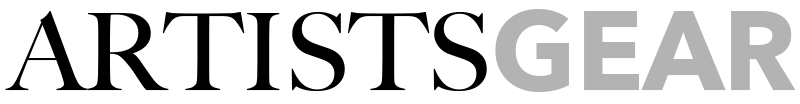If you’re looking for software to create professional quality animations, Moho might be the affordable option you’re after.
It’s not just for the small time. Movies such as The Breadwinner, Song of the Sea, Secret of the Kells and Wolfwalkers are examples of animated work created using Moho. All these cartoons were nominated for Oscars for Best Animated Feature Film!
With Moho Animation Software, you’ll get access to specialized tools for rigging and 2D animation that are both user-friendly and powerful.
In this review, we will look into the features of Moho Animation Software and highlight the pros and cons of the tool.
Table of Contents
What is Moho?
Moho Animation Software is a tool for experienced or novice animators alike – specializing in puppet or bone based animation. Access a range of intuitive tools to rig and animate characters and scenes with ease, saving time on tedious processes that can slow down production.
History
Moho was created in 1999 by Mike Clifton at Lost Marble. In 2007, Smith Micro acquired Moho and changed its name to “Anime Studio”.
In 2016, it was rebranded as “Moho by Smith Micro Software” to show it catered to more than just anime animation.
After a span of 13 years, in 2020 Lost Marble – headed by Mike Clifton (who had originally created Moho) and Victor Paredes (Supervisor at Cartoon Saloon) announced that they had taken ownership of Moho Animation Software.
Mike Clifton’s hobbyist animation software application has grown from humble beginnings to empowering thousands of users with the accessible, effortless vector tools and skeletal rigs. These simplified techniques have revolutionized how people can animate today.
Victor Paredes of Cartoon Saloon animation studio and Moho Animation Software are now inseparable, with Victor becoming an integral part-owner in the business. With a powerful combination of animation expertise and technological know-how, these two powerhouses can make incredible things happen!
Lost Marble’s headquarters is based in the United Kingdom.

Moho features
Let’s dive into the details:
2D rigging system
Harness the power of Forward and Inverse kinematics to animate skeletons. Insert pin bones for special control, set target bones, add constraints and automatic squash/stretch options to any bone; plus copy animation from one character skeleton to another with similar structures.
In-app drawing tools
Moho’s vector tools enable you to draw straight into the software and apply various brushes and effects. Every element can be animated – curvature, linewidths, exposure settings, curve profiles, paths masks gradients opacity and point colors! Get the organic feel of traditional hand-drawn artwork but with only a few clicks.
Powerful bones system
The bone system is where Moho shines. Smart Bones act as control levers that can be used to animate facial expressions, face rotations, and even body turns – the best part being how easy it is to set up! All you need do is choose the desired bone you’d like to transform into a Smart Bone, construct an action for it, then articulate your preferred elements in animation.
The V-bones (Vitruvian Bones) system makes it easy to toggle between different drawings and sets of bones quickly and efficiently. For example, you could have multiple heads with their own controllers or the same limb from various angles. Grouping and animating them takes only seconds; regardless if they’re applied to any part of the body or an entirely new character altogether!
Physics, particles and dynamics
Watch as characters and objects bounce off each other in realistic ways with Moho’s Physics engine. The Physics engine now includes wind! Create rain, smoke, or even bird flocks using Moho’s Particle system. If you want your character animations to be extra dynamic, add automatic follow through on any body part you choose! All you have to do is move your character; let Dynamics do the rest.
3d integration
With Moho’s 3D workspace, you can easily position and rotate your layers to achieve a multiplane effect in no time. Utilize the camera tool for total control on how your layers appear, with an extra option that keeps visual size unchanged when moving elements in three dimensions. Import 3D objects from other programs or create basic shapes right inside Moho.
Unity game developers can use FBX support of animated 2D content in Moho Pro, eliminating the need to create rigid sprites.
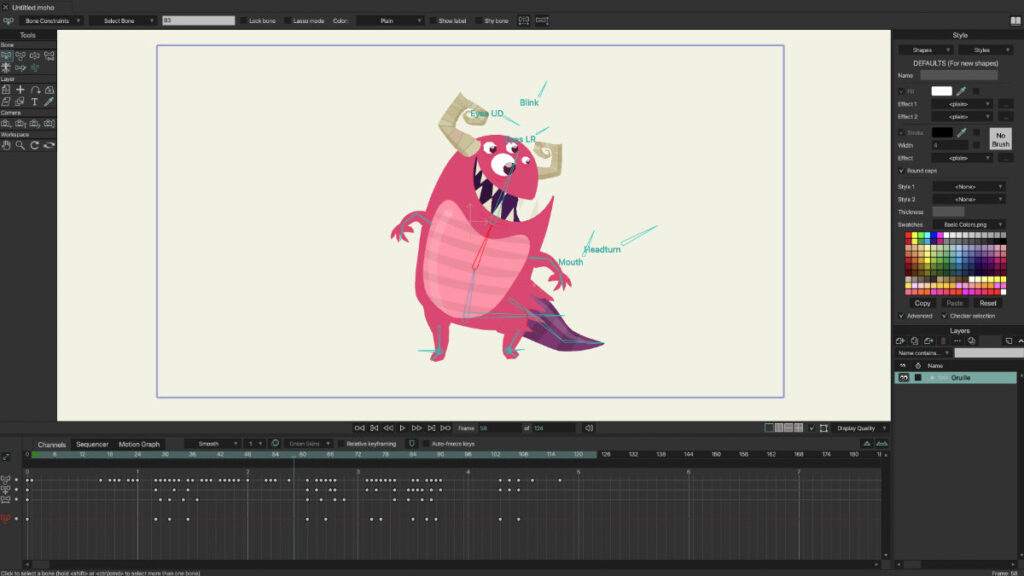
Moho pricing
How much is Moho Animation Software?
Moho provides a one-off licence purchase for each of its software packages, Moho Debut and Moho Pro. You can download a trial version of Moho Pro.
The trial version has been restricted with:
- A 30 day use limit
- Limitation on importing any external files
- Disabling of exporting animations
Moho Debut 13.5 – is $59.99 USD which includes:
- Beginner’s mode
- Vector drawing tools
- PSD files integration
- Advanced Rigging system
- Audio recording & sound effects
- Content Library full of characters, props & backgrounds
- Follow path tool and motion tracking
- Edit multiple layers simultaneously
- Limited animation length
- Limited export size (900×900)
Moho Pro 13.5 – is $399.99 USD which includes:
- All the features from Moho Debut
- Ultimate Rigging system (including Smart Bones, Vitruvian Bones, FK & IK, Advanced Constraints, Shy bones etc.)
- 3D simulation tools
- Physics features
- Timeline with Graph Mode
- FBX support for Unity
- Unlimited animation length
- Full HD-8k exports
Moho offers a discount of 40% discount off the retail price for students and teachers. You can also get a discount if you’ve bought Moho previously and would like to upgrade to the latest version.
Try out MohoAnimations made with Moho
Moho has a playlist of featured artists on their YouTube channel. Some examples of professional films and shows created with Moho include:
- My Father’s Dragon
- Wolfwalkers
- Song of the Sea
- Puffin Rock
- The Breadwinner
- Pete the Cat
Support and education
Moho is enthusiastic about providing handy resources to inform and teach users on their software. They regularly publish new content, from webinars to online courses that are either free or a small cost! One of their paid video courses is called Animating Your Photoshop Character in Moho and can be purchased for $29.99 USD.
Since Moho has a large and passionate following there are tons of user-generated tutorials and animation examples on YouTube and other social platforms.
For software related queries you can submit a support ticket on their website.
Moho pros and cons
Here are some of the pros and cons we found when using Moho.
Pros
- A massive range of features and tools for rigging animation and puppet creation.
- Easy to manipulate and control skeleton rigs.
- Good integration with 3rd party software such as the Adobe and Autodesk products.
- Option to draw directly inside the software with the vector tools.
- Excellent range of resources for onboarding beginners and plenty of tutorials for more advanced users.
- The Moho community is very active – learn from others experiences, ask for help and get feedback on work.
- Simple purchase options – singular licence is super convenient.
- Affordable in comparison to other high-end animation tools.
- Debut version available for beginners.
Cons
- Can be overwhelming if you’ve never used animation software before.
- Moho in-app drawing tools and frame-by-frame tools are not the best to work with. They are a little tedious.
- The Moho Debut version is quite limited, especially the video export size.
Verdict
Is Moho good for animation? Just by looking at the examples of films created with Moho, the answer is a clear yes! But a tool is only as good as the skilled artist behind it.
Moho is especially suited to cut-out style animation. This style is good for solo animators as apposed to frame-by-frame animation which takes more time. Animators can experience a comprehensive rigging system with Smart Bones, Vitruvian Bones, FK (forward kinematics) & IK (inverse kinematics), Advanced Constraints and more.
For those just getting started, the software can seem daunting at first. However, with a little dedication and some time spent learning how it works – consuming all those helpful tutorials – you’ll soon be able to create animations of which you can truly be proud using Moho!
If you don’t want to invest in the pricier version, Moho Debut is a great place to start. It has several of Moho’s best characteristics (the bone system, camera, multiple layer types, vector tools) and allows you to generate totally animated individual projects with the added option of upgrading later on to Pro.
If you are interested in having a further look at Moho check out their website for a free trial.
Try out Moho