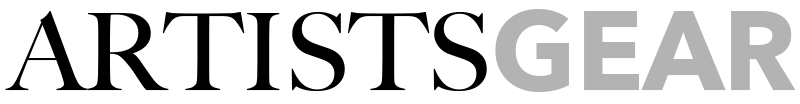Want to know what the big animation studios use for 2D animation?
We’ll you’ve found it.
Toon Boom Harmony is one of the big players in the 2D animation software space. Its features are vast and allow for maximum versatility when it comes to different 2D animation styles. Because of its widespread use, you’ll find many examples of animations created by Harmony along with a vibrant and engaged community to help you get started in using it.
Having such a range of features built-in to one piece of software means there is less of a chance you’ll have to utilize other tools to achieve what you want.
In this review, we will look deeper into the features of Toon Boom Harmony and highlight the pros and cons of the tool.
Table of Contents
What is Toon Boom Harmony?
Harmony is one of three software products developed by Toon Boom. Harmony is their core 2d animation product. It is one of the most used 2D animation software packages worldwide with it being the tool of choice for many leading gaming, film, and animation studios. All of the 2020 Emmy nominations in the category of Outstanding Animated Program were created using Toon Boom software.
Studios such as Fox, NBC, Lucasfilm, Nelvana, Cartoon Network, Universal, and Ubisoft use Toon Boom software for animation.
Started in 1994 they have set the industry standard for 2D animation and storyboarding software. Their main headquarters is located in Montreal, Canada.
Try Toon Boom Harmony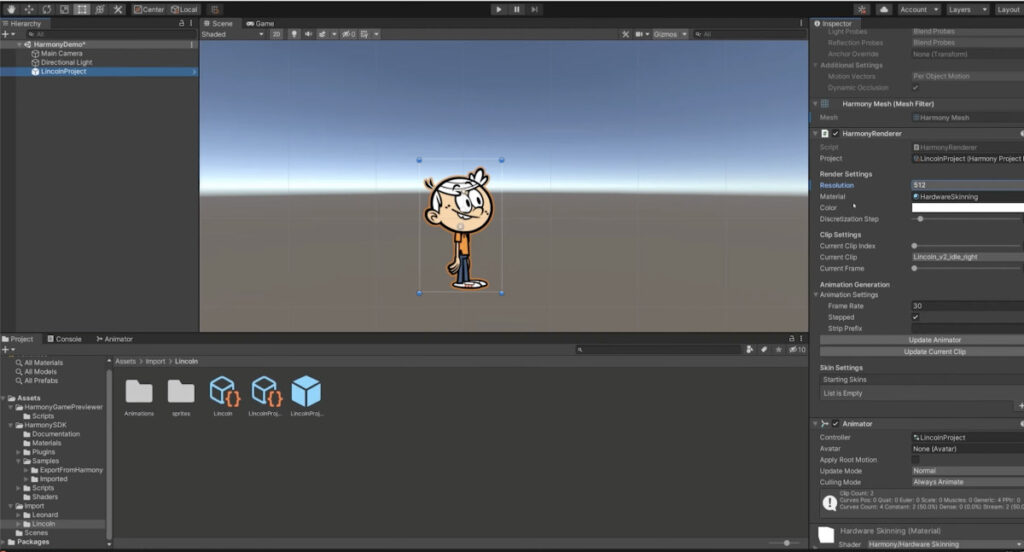
Toon Boom Harmony features
Thanks to the comprehensive, customizable features in Harmony, animators and artists have access to an array of tools that offer both flexibility and functionality. Notable highlights include:
Drawing engine and tools
Harmony lets creators switch between different types of brushes and pencils to create animated projects with clean and precise solid vector lines or organic textured bitmap lines.
Color management
Harmony lets you create color palettes that can be populated with an unlimited number of swatches. Swatches are attributed unique IDs making it easy to update or dynamically change across the entire project.
Embracing all styles
Projects based on paper animation can take advantage of Harmony’s scanning and auto-vectorization technology.
Paperless Animation is a dream come true with Xsheet and timeline based systems, advanced onion skinning, Shift and Trace tool to mimic the traditional animation creation experience.
Integrating 3d elements
Harmony has a comprehensive 3D environment where you can move your assets on all planes. Its native camera enables us to position and animate in 3D making our projects look more realistic with accurate parallax effects that don’t require much effort.
Make your 2D elements come to life by introducing 3D into your project with FBX, OBJ or Alembic files accepted from any 3D software.
Compositing and special effects
Harmony’s non-destructive pipeline allows you to add effects directly to your rigs, whether or not you are working with puppets. With the Node View, you can attach, erase, exchange, group or modify any effect on any node.
Work with sounds
Harmony allows you to use audio tracks to sync with your animated content and lip-sync your characters.
Manage your pipeline
Harmony Server Database allows you to manage your project files and assets from a control center. Studios can manage team members and their permissions as well as lock scenes that are already open to prevent unwanted changes. It also allows for the managing of renders through a queue and batch importing/exporting of scenes or drawings.
Toon Boom Harmony pricing
Toon Boom Harmony has subscription plans (monthly and annual) and a perpetual licence meaning you can pay a one-off amount and own it for life. The annual subscription plan will save you 30% compared to a year on the monthly price.
The plans are:
A free 21 Day trial is available for any of the plans. You don’t even need to enter any credit card details!
Essentials plan – Harmony 22 at $27 per month which includes:
- Create basic cut-out rigs
- Basic paperless animation tools
- Vector drawing tools
- HD and 2k resolution
- Effects layers: 7
Advanced plan – Harmony 22 at $67.50 per month which includes:
- Create simple cut-out style rigs
- Advanced paperless animation tools
- Vector and bitmap drawing tools
- HD, 2k and 4k resolution
- Effects layers: 12
Premium plan – Harmony 22 at $123.50 per month which includes:
- Create complex cut-out rigs
- Special effect compositing tools
- Advanced paperless animation tools
- Vector drawing tools
- HD, 2k, 4k and 8k+ resolution
- Effects layers: All
One-time Licence for Harmony Premium is $2,292.
Extra support options for each of the plans are an additional cost and can be added on at checkout.
Try Toon Boom Harmony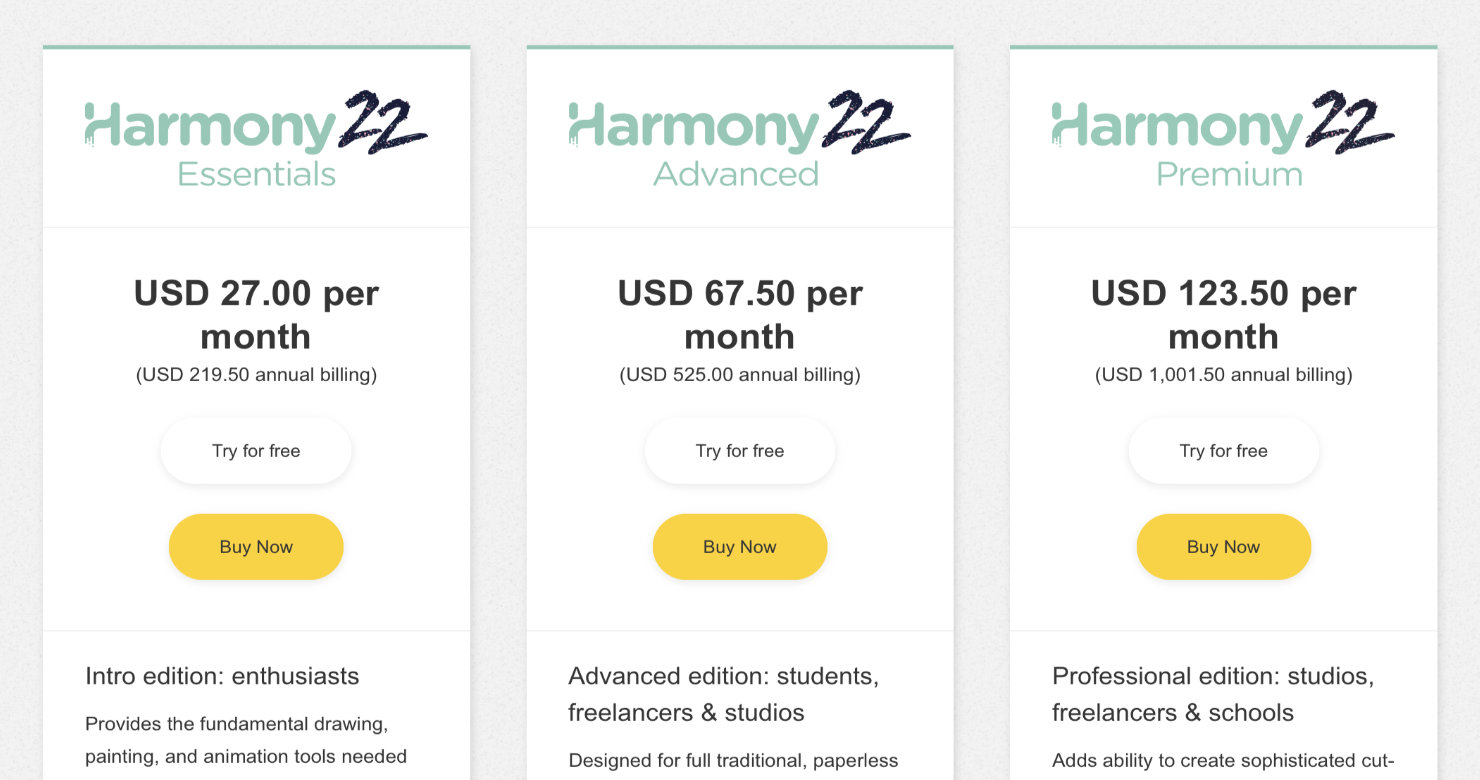
Animations made with Toon Boom Harmony
If you’re looking for some amazing animated content, Toon Boom Harmony is the 2D animation tool behind these acclaimed tv shows and films.
- Family Guy
- The Simpsons
- King of the Hill
- The Angry Bird Movie
- Rick and Morty
- Spring Herald
- Hair Love
- Hotel Transilvania (Series)
- Kid Cosmic
- Summit of the Gods
- Klaus
- Dogs in Space
- Curious George

Education and community
There is a wealth of eduction resources available for Harmony. For creators looking to incorporate any of Toon Boom’s software into their animation pipeline this is a huge benefit with all these learning materials ready to consume.
Learning center
Toon Boom have developed their own suite of free courses which can be found in their learning portal. It’s packed with everything you need to learn Harmony and and many other animation skills yourself.
Toon Boom provides everything beginners need to get introduced to Harmony with video tutorials and a detailed documentation of all the tools.
Journeys, is their way of combining courses together that fit a certain track. For example, Cut-Out animator or Rigging Artist are two Journeys you can take, each made up of multiple courses, a Journey will help you to learn the skills needed for that specific role.
Courses
Toon Boom offers some premium paid courses that anyone can join. These courses are live sessions delivered remotely. The cost is usually around $999 USD for a 36 hour course.
They have Harmony courses in three categories: beginners, specialised introductory and advanced.
Courseware and institutions
Since Harmony and the entire suite of Toon Boom software is used so widely in professional animation studios. It has become a tool that many educational institutions will teach and promote.
Institutions can sign up to become an Authorised Training Center (ATC) for Toon Boom. This carries with it the provision of curriculum and resources, and guarantees a quality standard that the educational institution must follow.
Animation StartingPoint courseware is a program Toon Boom offers to schools to help instructors teach students about animation and their software. Schools can walk students through set modules which include learning exercises, quizzes, videos and more.
Online forum
Toon Boom has an active community forum on their website giving you the ability to ask your questions. You can also request new features and be informed on the latest updates regarding the software.
Consultancy
For animation studios, you are able to receive consultancy directly through Toon Boom. Depending on your project requirements, Toon Boom provides a range of consulting services. Get direct access to Toon Boom trained professionals and software experts.
Support
The Toon Boom website provides a help center with technical documentation and installation instructions. For all help related issues not covered by their extensive resources you can submit a support ticket and they can assist you that way.
It’s also worth noting that Toon Boom have a great YouTube channel with tons of content.
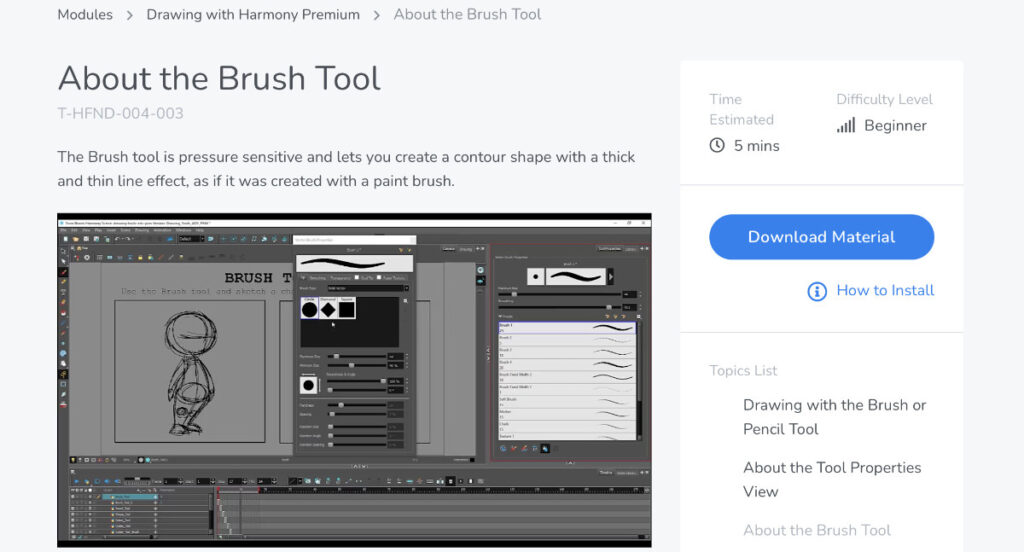
Toon Boom Harmony pros and cons
Here are some of the pros and cons we found when using Toon Boom Harmony.
Pros
- A massive range of features and tools that can help you create any style of high-quality animation.
- Suitable for both traditional hand-drawn animations and modern digital animation.
- If you’re looking to do animation professionally, learning this tool will benefit your career as most studios would use this software.
- Digital drawing features are excellent and part of this is their integration with Wacom tablets.
- We love the automated lip-synching feature.
- Learning the software is made easier with it’s vast amount of helpful resources.
- Always being updated with new features and improvements.
- Able to integrate Harmony with Toon Booms other apps such as their storyboarding tool – Storyboard Pro.
Cons
- Pricey – a professional tool, for what it does we think it’s a fair price.
- Loaded with features for multiple animation styles means that as a beginner there is a higher chance of being overwhelmed. The user-interface is certainly not minimal.
Verdict
If you’re an aspiring professional 2D animator you can’t go past Toon Boom Harmony. Its wide use within the industry speaks for itself. It offers all the essentials in one tool, and more.
Its not the cheapest software but we think the price is pretty good for a tool of this level, considering they also offer a one-off lifetime licence.
Check out the free trial, have a look around and find out wether Harmony animation software is something you would like to learn and invest in.
Try Toon Boom Harmony