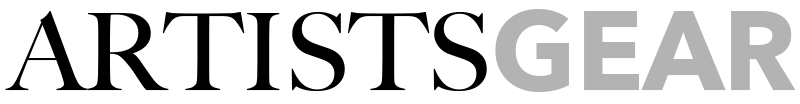We all recognize the iconic, classic animations of our childhood like Disney’s Jungle Book and Cinderella. Even now they continue to spark creativity in animators. If you’ve ever been fascinated by these old-school masterpieces and want to produce something similar using modern tools – TVPaint Animation could be exactly what you’re looking for.
TVPaint Animation is renowned for its excellent bitmap drawing capabilities, including tools that are comparable to Adobe Photoshop, Sketchbook and Procreate.
This powerful functionality provides lovers of hand-drawn animation with everything they need to create stunning images – making TVPaint one of the most popular programs in this niche of animation.
In this review, we will look into the features of TVPaint and highlight the pros and cons of the tool.
Table of Contents
What is TVPaint?
Created in 1991 by a French team, TVPaint Animation software was specifically crafted to produce classical style animations.
TVPaint is the ultimate digital representation of traditional 2D animation, designed to help studios and artists faithfully replicate the essence of hand-drawn frame-by-frame animation. It is because of this laser focus that TVPaint does not include any rigging or puppet features.
On top of their excellent drawing and animation tools they provide some useful storyboarding features to assist in mapping out an entire project.
TVPaint runs on Mac, Windows, Linux, and Android operating systems.
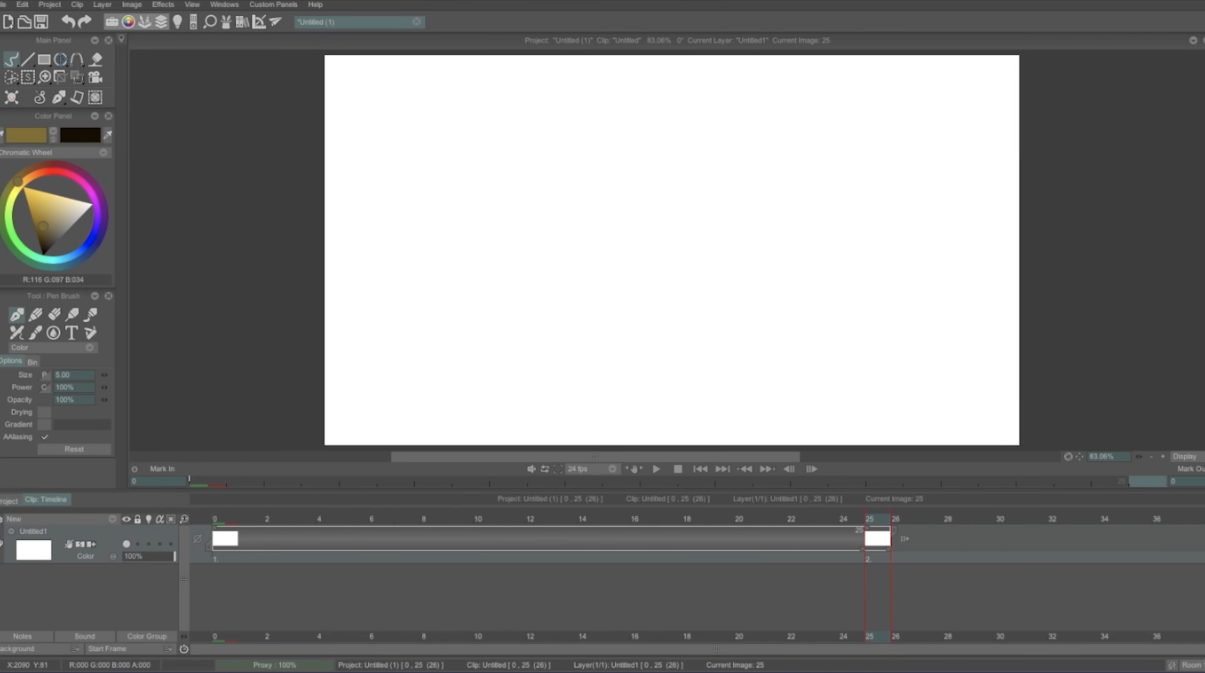
TVPaint features
Let’s get into the details of TVPaint Animation software:
Paper-based and digital drawings
Save time and effort when transitioning from paper drawings to computer-based images with TVPaint’s tools. With the Scan Cleaner, you can quickly delete white pixels from your scans; the Peg Stabilizer will automatically realign any scanned drawing; plus, compatible cameras and webcams enable a quick line-test!
Drawing tools
Recreate masterpieces, from delicate calligraphy to evocative impressionist paintings, with an array of predefined brushes and included paper textures.
Easily mop up any messes in your photographs with the Healing drawing mode and quickly fix any minor mishaps using the convenient Warp tool, which allows you to manipulate drawings.
Colors and textures
With the Filled Stroke tool, you can easily add color to any detail-rich characters. The Paint Bucket tool is also custom made so that it layers on color in accordance with your drawings’ strokes. What’s more, Stencil and Paper systems provide a straightforward way of adding textures to separate levels.
Color and Textures Generator (CTG) layers provide a fast and effortless way to colorize massive animated sequences, even when working with non-closed pencil strokes.
With the Professional Edition, you can generate coloured libraries for indexing as well. By utilizing CTG layers’ texture tracking feature, your animations will be filled with vibrancy!
Combine other animation techniques
With TVPaint you can import video formats like AVI and MPEG, which then get cut into frames giving you the ability to draw out any key images without changing your initial video.
Integrate an animated character with real-life footage; construct rotoscope animations, pull 3D references for 2D characters when utilizing intricate camera shots, or blend 2D effects with 3D animation.
Sounds and lip syncing
TVPaint has two key sections above the timeline: the sound management section and the notes section. These will enable you to manage soundtracks. Combine notes, sound and images for easy lip sync animation.
With the Professional Version have the added benefit of editing several sound tracks and adding fade-in and fade-out.
Storyboard, animatics and layout
With the Professional Version, you can easily organize your work by scenes and clips while creating storyboards that you can publish or export as animatics.
Additionally, you’ll have access to a variety of features including dialogue narration, drawing tools, action imports and notes recordings.
The Camera tool allows for additional space in your projects so that movements are more fluid and achievable than ever before. Zoom levels add a whole new level of creative potential too!
Image library manager
The Professional Version comes with an Image Library that securely stores your textures, model sheets, and references. All these items can be sourced from a separate file or even the layers you are currently working on as well as what is displayed in the display layer – irrespective of its type. Your projects will also remain stored alongside this library once saved.
The Share Manager allows users to access their custom panels and projects across team members connected to the same network.
Special effects
The Professional Edition gives you access to a range of special effects. For example, the Expand effect will apply an even shade while preserving any gradients or transparent areas in your artwork; The Line Colorizer feature allows you to colorize all lines according to flat tints on other layers; Lastly, with the help of the Inlay texture and Diffuse brush effects you can add depth and texture for more visually stimulating animations.
TVPaint pricing
How much does TVPaint cost?
If it’s your first time purchasing TVPaint Animation, you will get access to all its features when buying only one license for the full software. No subscription. If you are an owner of a previous version of TVPaint Animation, you can upgrade to the latest edition at a discounted rate.
If you unsure about committing to TVPaint, they have a free trial version you can check out.
There are two versions available to purchase:
TVPaint Animation Standard Version – is ~$585 USD (500 €) which includes:
- Paint bucket tool
- Scan cleaner
- Peg stabilizer
- Sketch panel
- Essential special effects
TVPaint Animation Professional Version – is ~$1460 USD (1250 €) which includes:
- All the features in the Standard Version
- Advanced storyboard and animatic tools
- Warp tool
- CTG layers (for auto color process)
- Blend modes
- Multitrack audio management
- All special effects
TVPaint also offers a discount of over 50% off for students and teachers. This version of the software cannot be used for commercial projects.
Try out TVPaint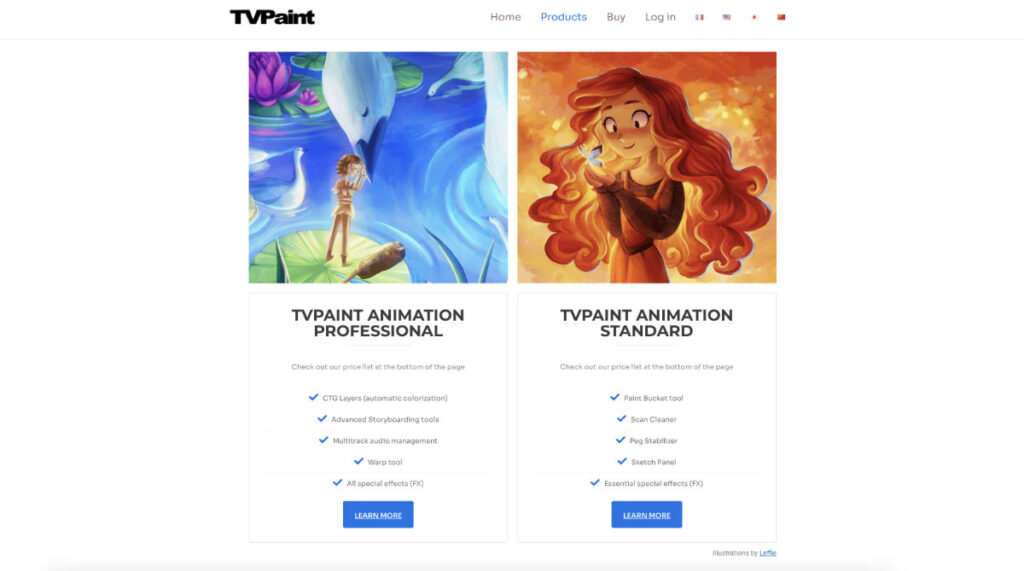
Animations made with TVPaint
What TV shows and movies use TVPaint for their animations? Here are some well-known examples:
- Kitbul (Pixar short film)
- Burrow (Pixar short film)
- Samurai Jack
- The Red Turtle
- Ethel & Ernest
- Simon’s Cat
- The Peanuts Movie
- The Breadwinner
- Wolfwalkers
- Green Eggs and Ham (Netflix series)
- Pig: The Dam Keeper Poems

Support and education
Is TVPaint good for beginners?
If you’re accustomed to using the Adobe programs, then TVPaint may feel unintuitive at first. Luckily, it’s not hard to pick up the basics of its workflow.
Your ultimate achievement with TVPaint boils down to your animation and drawing abilities, not the extent of knowledge you have acquired on features within the software.
If you have absolutely no interest in honing your artistic skills and don’t consider yourself to be a artist, TVPaint may not be the most suitable pick for you in creating animation.
Tutorials and courses
TVPaint provides documentation for the software on their website. This will help you understand the software interface. They also include in the documentation basics of animation with many steps showing easy to understand examples.
Skillshare and Udemy offer some paid courses covering TVPaint – from beginner to advanced. You’ll also find some free tutorials and helps on YouTube.
Online support
TVPaint’s support forum represents an active community of staff and general users conversing about technical troubleshooting, updates, feature requests, as well as showcasing artistic creations made with TVPaint.
TVPaint pros and cons
Here are some of the pros and cons we found when using TVPaint.
Pros
- Good tools for moving and scanning paper-based drawings to computer-based drawings.
- Excellent bitmap drawing tools with a powerful brush engine.
- Amazing Fill tool – creates those perfectly fitting fills!
- Animators who can actually draw will appreciate the fine tuning you can achieve frame-by-frame.
- Useful storyboarding tools for planning out projects.
Cons
- Expensive! And there isn’t a monthly payment system, so it’s a big upfront commitment.
- No vector drawing tools. TVPaint is focused on Bitmap images.
- No rigging or puppet tools.
- Traditional animation can be time consuming.
- Inconvenient when used in a production which is after a smooth line design.
- Limited visual effects and compositing features.
Verdict
TVPaint Animation is the perfect solution for those who have a classic drawing background and are looking to breathe new life into their art. You could think of TVPaint as a robust painting program that enables you to create beautiful artwork, and that also comes with powerful animation capabilities.
It truly has the best brushes and an excellent Fill tool. With the brush of a few fuzzy airbrushed lines, TVPaint can magically fill it, fitting perfectly.
It has a wonderful atmospheric foggy lighting effect (often what is called “volumetric lighting” in 3D software).
TVPaint Development is incredibly customer-centric, and stays highly engaged with its user community on the forum. Plus, they demonstrate an extreme attention to detail in every aspect of their software design – you can tell no corner was left untouched.
What the program does it does well. We hope that in the future they will explore the advantages of including vector animation in the program, as not every animator has sufficient time to draw each frame separately.
Try out TVPaint